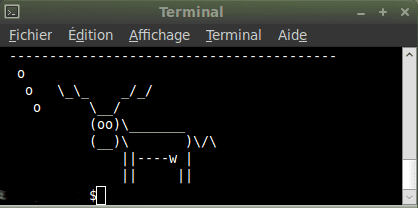To display Welcome or Warning message for SSH users before login. We use issue.net file to display a banner massages.
Open the following file with NANO editor
# yum -y install nano
nano /etc/issue.net
Add the following banner sample message and save the file.
######################################
# W E L C O M E TO MY SSHD SERVER #
######################################
save the issue.net document
To use the banner message you have to edit the sshd_config document located in
# /etc/ssh/sshd_config
or
# /etc/ssh/ssh_config
Edit the sshd_config document with NANO
# nano /etc/ssh/sshd_config
or
# nano /etc/ssh_config
Search for the word “Banner” and uncomment out the line
#Banner /some/path
Change #Banner /some/path
Banner /etc/issue.net (You can use any path you like!)
Save the document!
Restart your SSHD server
# systemctl restart sshd
Check if the SSHD server is running
# systemctl status sshd
Connect to your SSH server and you will see your new login message