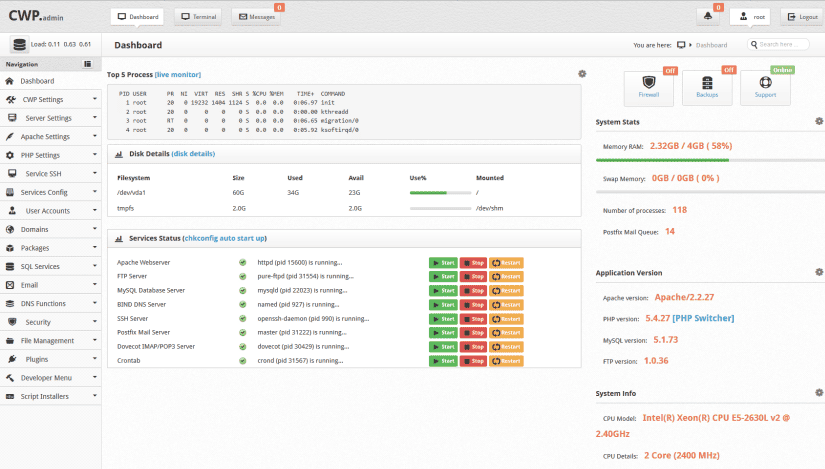CentOS Web Panel – a Free Web Hosting control panel designed for quick and easy management of (Dedicated & VPS) servers minus the chore and effort to use ssh console for every time you want to do something, offers a huge number of options and features for server management in its control panel package.
CentOS 7: Installer for CentOS 7
cd /usr/local/src wget http://centos-webpanel.com/cwp-el7-latest sh cwp-el7-latest
If download link doesn’t work then you can use the following:
CentOS 7: http://dl1.centos-webpanel.com/files/cwp-el7-latest
Reboot Server
Reboot your server so that all updates can take affect and CWP gets started.
reboot
CentOS Web Panel Configuration
Log in to your CWP server using the link provided by the installer on your server
CentOS WebPanel Admin GUI at http://SERVER-IP:2030/
Username: root
Password: your root password
– Setup nameservers
– Setup shared ip (must be your public IP address)
– Setup at least one hosting package (or edit default package)
– Setup root email
& now you are ready to host domains…
For additional configuration instruction, please check our wiki/documentation site.
http://wiki.centos-webpanel.com/