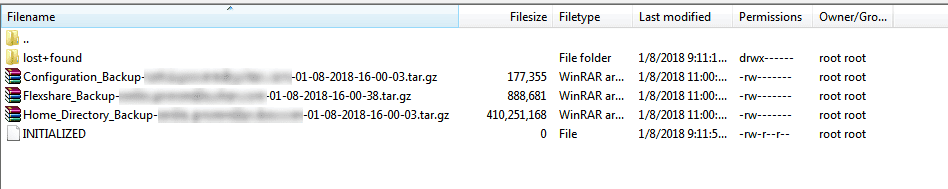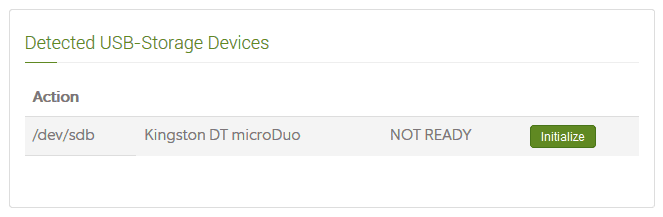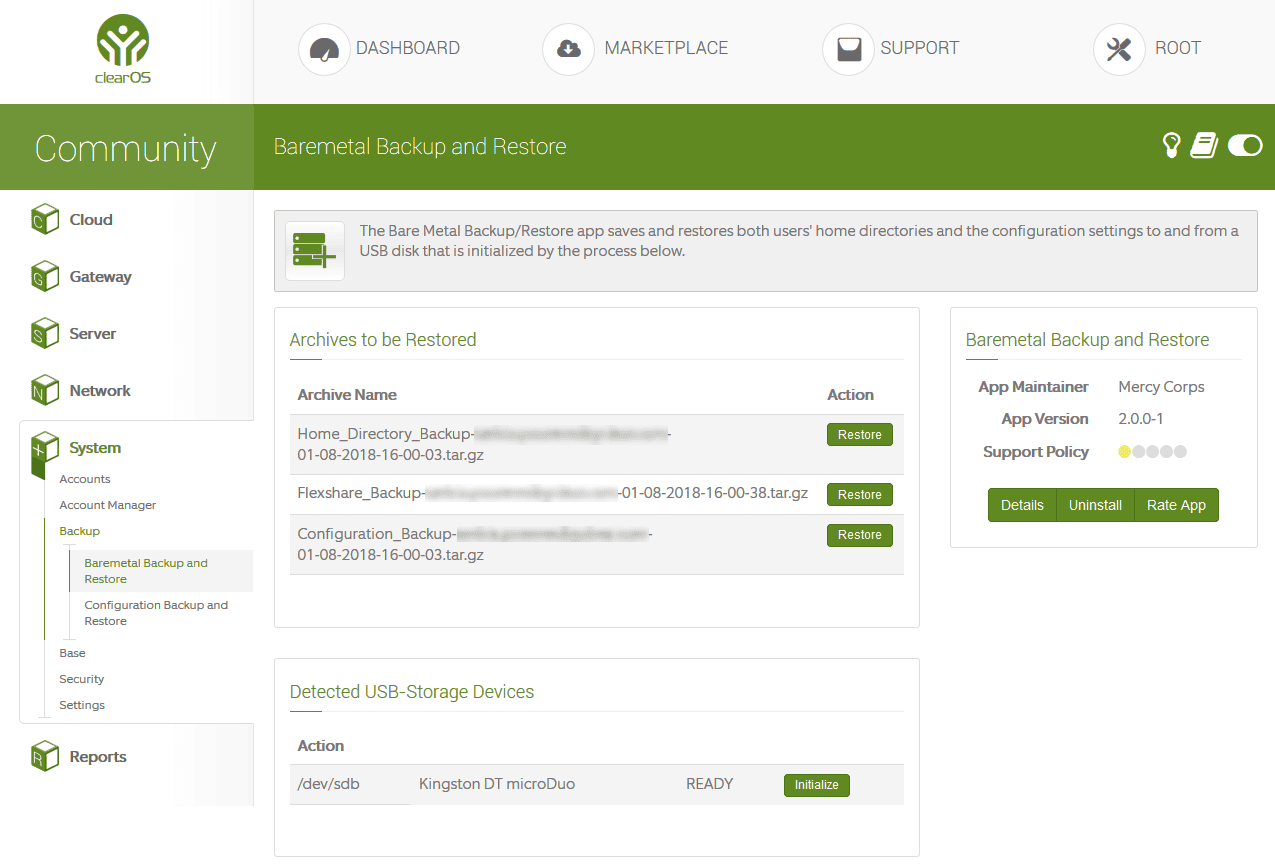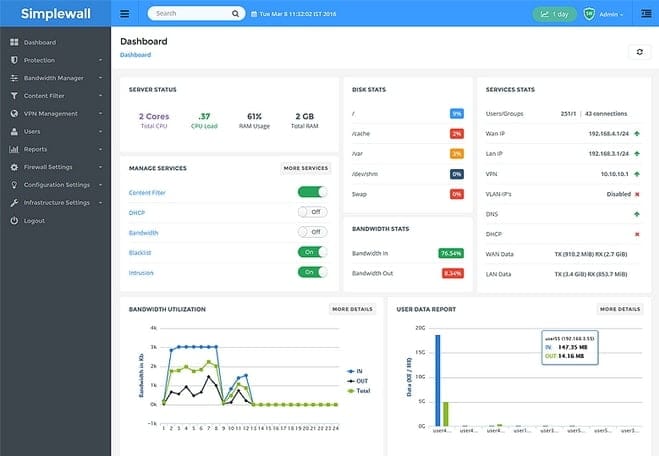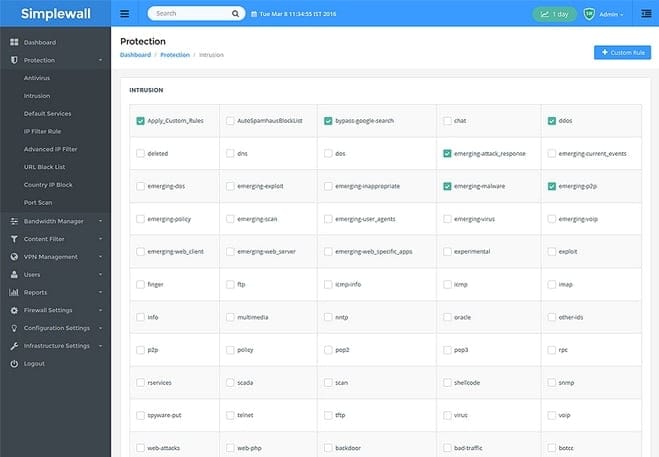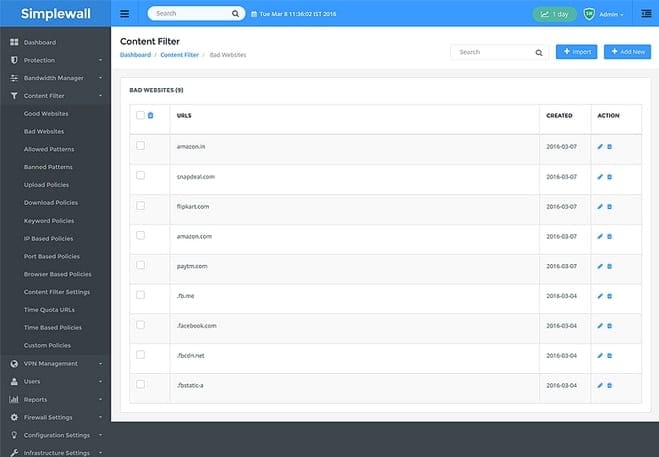Good day!
I have detected on my pfsense connected under ClearOS setup @
,,…. 😉 generating IPV6 traffic,…,
,,… here is the way to block all IPV6 in ClearOS!
Disabling the ipv6 module by adding or changing the following file on your ClearOS !
# nano /etc/sysctl.conf
net.ipv6.conf.all.disable_ipv6 =1
for sure you already block IPV6 in
# nano /etc/modprobe.d/disable-ipv6.conf
options ipv6 disable=1
😉
Enjoy!