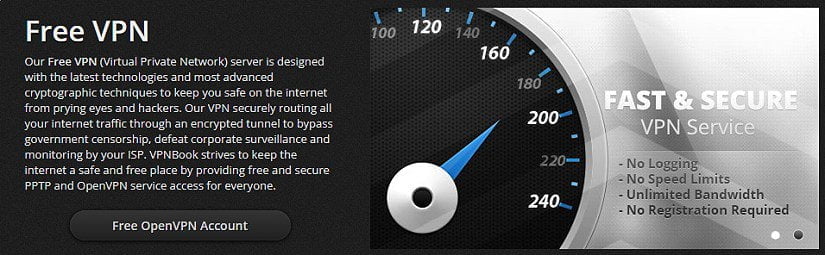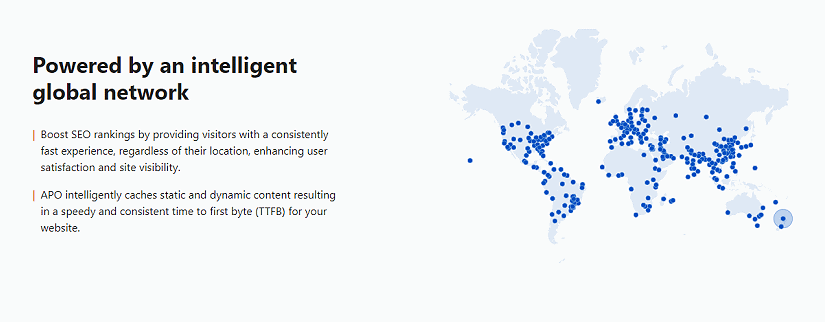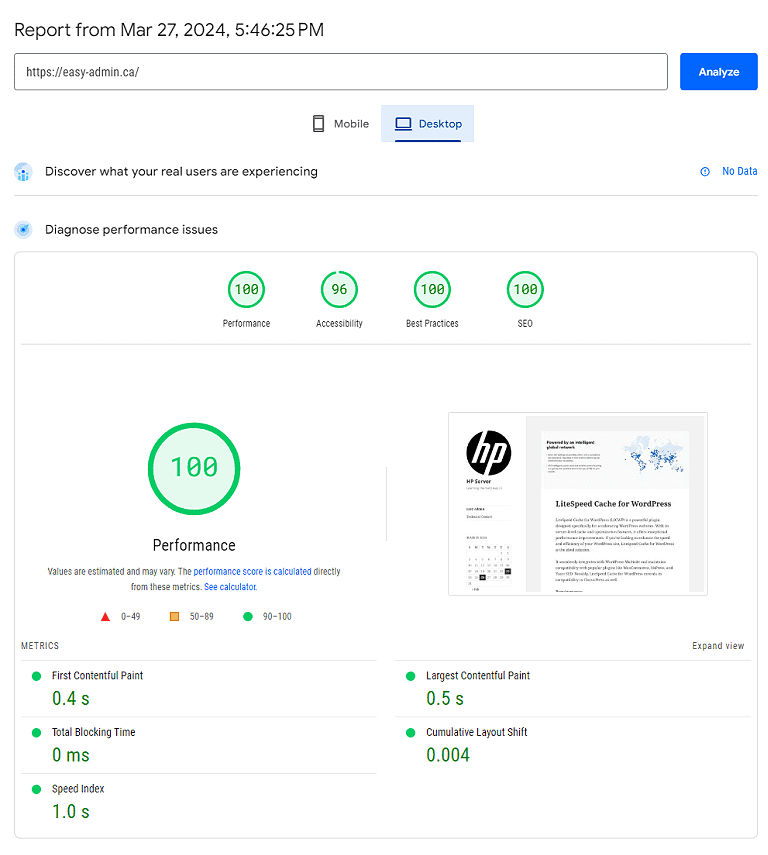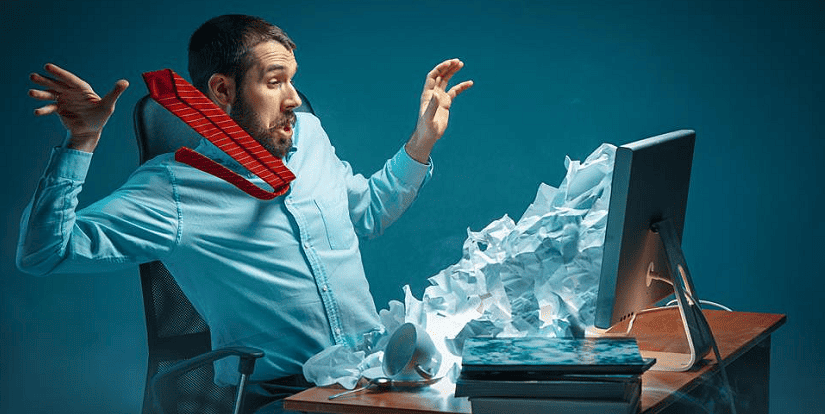Our Free VPN (Virtual Private Network) server is designed with the latest technologies and most advanced cryptographic techniques to keep you safe on the internet from prying eyes and hackers. Our VPN securely routing all your internet traffic through an encrypted tunnel to bypass government censorship, defeat corporate surveillance and monitoring by your ISP. VPNBook strives to keep the internet a safe and free place by providing free and secure PPTP and OpenVPN service access for everyone.
Free PPTP VPN Account (Easy to setup, no need to download any software, works with all Windows, Mobile and PS3 Devices)
- Canada VPN Server: CA149.vpnbook.com
- Germany VPN Server: DE20.vpnbook.com
- France VPN Server: FR200.vpnbook.com
- Poland VPN Server: PL134.vpnbook.com
- UK VPN Server: UK205.vpnbook.com
- Following servers are optimized for fast web surfing; no p2p downloading
- US VPN Server: US1.vpnbook.com
- US VPN Server: US2.vpnbook.com
- Canada VPN Server: CA196.vpnbook.com
- Germany VPN Server: DE220.vpnbook.com
- France VPN Server: FR231.vpnbook.com
- Poland VPN Server: PL140.vpnbook.com
- UK VPN Server: UK68.vpnbook.com
- Username: vpnbook
- Password: mbr7ahx
- More servers coming…
How to setup : https://www.vpnbook.com/howto/
Source : https://www.vpnbook.com/