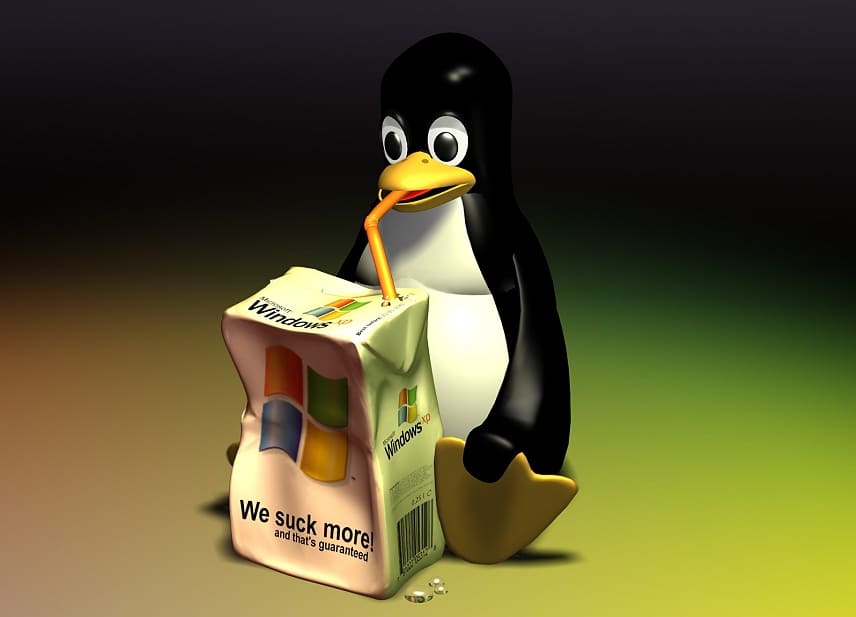
Here are the steps to fix the issue of sFTP – Received unexpected end-of-file – error when trying to connect to the sFTP Server.
First step is to edit your sshd_config file.
# nano /etc/ssh/sshd_config
Then scroll down until you see this line:
# Subsystem sftp /usr/lib/openssh/sftp-server* Do not worry if you don’t find this line, just add this code at the end of your sshd_config file.
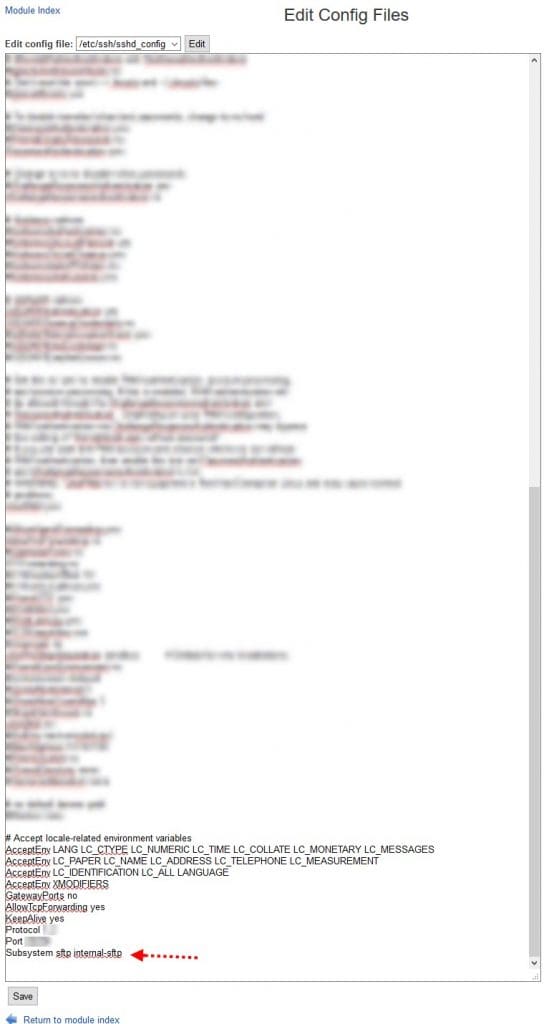
Subsystem sftp internal-sftpNow restart SSHD! and try to connect to your sFTP Server.
et voilà!
