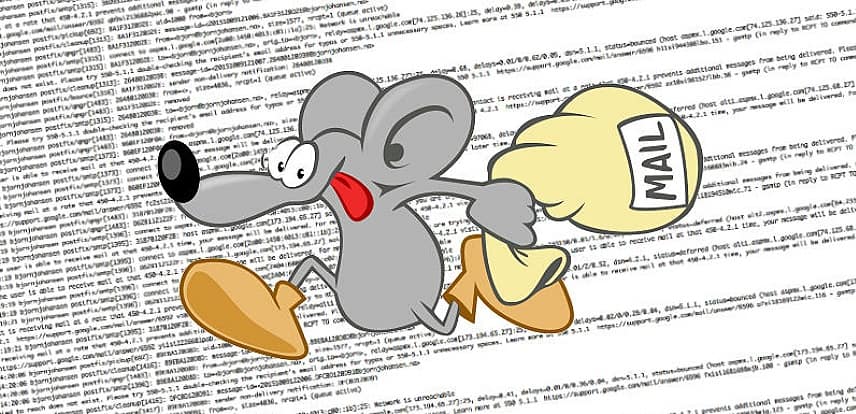
I noticed that after creating a account on Virtualmin and installing the script Roundcube on the new Virtualmin account that I was not able to send email in webmail,,… hummm!
Note: I don’t use SMTP Authentification yet!
SMTP Error (250)
Easy fix here ?
Go in…
in /home/username/public_html/webmail/config/config.inc.php
Also note that if you did not rename your Roundcube installation folder this will be the default one:
in /home/username/public_html/roundcube/config/config.inc.php
Line 59
Remove ‘%u‘ * Stand for %username
Line 63
Remove ‘%p‘ * Stand for %password
Make sure to leave the ‘ ‘ (Quotes…)
Default config generated by Postfix
// SMTP username (if required) if you use %u as the username Roundcube
// will use the current username for login
$config[‘smtp_user’] = ‘%u ‘;
// SMTP password (if required) if you use %p as the password Roundcube
// will use the current user’s password for login
$config[‘smtp_pass’] = ‘ %p‘;
The fix!
// SMTP username (if required) if you use %u as the username Roundcube
// will use the current username for login
$config[‘smtp_user’] = ‘ ‘;
// SMTP password (if required) if you use %p as the password Roundcube
// will use the current user’s password for login
$config[‘smtp_pass’] = ‘ ‘;
You don’t have to restart Postfix!
Cheers!
ALSO NOTE THAT THIS SERVER IS UP SINCE DEC, 24th 2015!
Many modifications was done on this server…. If you start your server from a fresh install on CentOS7, Webmin & Virtualmin & other stuff, I think you are good to go but,…. …. …. ?
You should do a Bare Metal Backup or ISO backup of your entire system before playing around ,,,…
~ Discover the Linux world!
