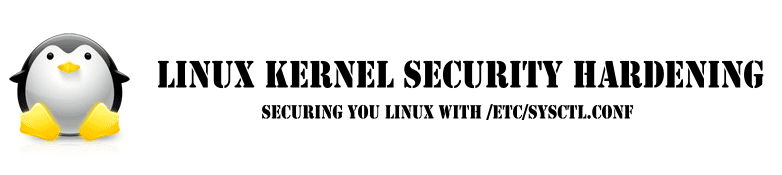sysctl is an interface that allows you to make changes to a running Linux kernel. With /etc/sysctl.conf you can configure various Linux networking and system settings such as:
- Limit network-transmitted configuration for IPv4
- Limit network-transmitted configuration for IPv6
- Turn on execshield protection
- Prevent against the common ‘syn flood attack’
- Turn on source IP address verification
- Prevents a cracker from using a spoofing attack against the IP address of the server.
- Logs several types of suspicious packets, such as spoofed packets, source-routed packets, and redirects.
sysctl command
The sysctl command is used to modify kernel parameters at runtime. /etc/sysctl.conf is a text file containing sysctl values to be read in and set by sysct at boot time. To view current values, enter:
# sysctl -a
# sysctl -A
# sysctl net.ipv4.conf.all.rp_filter
Sample /etc/sysctl.conf
Edit /etc/sysctl.conf and update it as follows. The file is documented with comments.
# The following is suitable for dedicated web server, mail, ftp server etc. # --------------------------------------- # BOOLEAN Values: # a) 0 (zero) - disabled / no / false # b) Non zero - enabled / yes / true # -------------------------------------- # Controls IP packet forwarding net.ipv4.ip_forward = 0 # Controls source route verification net.ipv4.conf.default.rp_filter = 1 # Do not accept source routing net.ipv4.conf.default.accept_source_route = 0 # Controls the System Request debugging functionality of the kernel kernel.sysrq = 0 # Controls whether core dumps will append the PID to the core filename # Useful for debugging multi-threaded applications kernel.core_uses_pid = 1 # Controls the use of TCP syncookies # net.ipv4.tcp_syncookies = 1 net.ipv4.tcp_synack_retries = 2 ########## IPv4 networking start ############## # Send redirects, if router, but this is just server net.ipv4.conf.all.send_redirects = 0 net.ipv4.conf.default.send_redirects = 0 # Accept packets with SRR option? No net.ipv4.conf.all.accept_source_route = 0 # Accept Redirects? No, this is not router net.ipv4.conf.all.accept_redirects = 0 net.ipv4.conf.all.secure_redirects = 0 # Log packets with impossible addresses to kernel log? yes net.ipv4.conf.all.log_martians = 1 net.ipv4.conf.default.accept_source_route = 0 net.ipv4.conf.default.accept_redirects = 0 net.ipv4.conf.default.secure_redirects = 0 # Ignore all ICMP ECHO and TIMESTAMP requests sent to it via broadcast/multicast net.ipv4.icmp_echo_ignore_broadcasts = 1 # Prevent against the common 'syn flood attack' net.ipv4.tcp_syncookies = 1 # Enable source validation by reversed path, as specified in RFC1812 net.ipv4.conf.all.rp_filter = 1 net.ipv4.conf.default.rp_filter = 1 ########## IPv6 networking start ############## # Number of Router Solicitations to send until assuming no routers are present. # This is host and not router net.ipv6.conf.default.router_solicitations = 0 # Accept Router Preference in RA? net.ipv6.conf.default.accept_ra_rtr_pref = 0 # Learn Prefix Information in Router Advertisement net.ipv6.conf.default.accept_ra_pinfo = 0 # Setting controls whether the system will accept Hop Limit settings from a router advertisement net.ipv6.conf.default.accept_ra_defrtr = 0 # Router advertisements can cause the system to assign a global unicast address to an interface net.ipv6.conf.default.autoconf = 0 # How many neighbor solicitations to send out per address? net.ipv6.conf.default.dad_transmits = 0 # How many global unicast IPv6 addresses can be assigned to each interface? net.ipv6.conf.default.max_addresses = 1 ########## IPv6 networking ends ############## # Enable ExecShield protection kernel.exec-shield = 1 kernel.randomize_va_space = 1 # TCP and memory optimization # increase TCP max buffer size set using setsockopt() #net.ipv4.tcp_rmem = 4096 87380 8388608 #net.ipv4.tcp_wmem = 4096 87380 8388608 # Increase Linux auto tuning TCP buffer limits #net.core.rmem_max = 8388608 #net.core.wmem_max = 8388608 #net.core.netdev_max_backlog = 5000 #net.ipv4.tcp_window_scaling = 1 # Increase system file descriptor limit fs.file-max = 65535 # Allow for more PIDs kernel.pid_max = 65536 # Increase system IP port limits net.ipv4.ip_local_port_range = 2000 65000
To use this settings paste the above sysctl variables in /etc/sysctl.conf and ask sysctl command to read and apply the newly added conf settings:
# sysctl -p
Hopefully you should not get errors while applying the sysctl settings, if you get some errors, it’s possible some of the variable is differently named (depending on the Linux kernel version) or the Linux distribution on which sysctl are implemented.