Good day to all ~
p.s : This only apply if you are already running “WordFence” on your WordPress website,,, and then ,,, …,,, 😉
~ maybe you have to update first WordFence plugin on a old wordpress installation!? Was like 11 updates on this thing!@ will dig this!
We had a serious problem with restoring a crashed website that was using the plugin “Wordfence”. We are using the “XCloner” pluging for many years now to restore all our wordpress websites. After noticing that the customer website was not loading anymore, We started to investigate the problem(s)?>
The reason was caused by Wordfence itself!?
Fatal error: Unknown: Failed opening required
,,… … when opening the website!@
Restoration was not possible anymore using XCloner because of the..,,,
famous Internal 500 error!
Here is what..,,, We did to make this work…,
- Upload your XCloner backup in your root
- Upload the restoration files XCloner.php and TAR.php in the same folder
- On your server create a fresh database & user with all previledge
This is the tricky part!
Open a browser to point to this page
http://www.yourdomain.xxx/XCloner.php
This will start the restoration page of XCloner plugin…
Okay here are the steps
- Select the database file to restore
- Enter your database credential and password

- Start the first step of the restoration of XCloner
- DO NOT PRESS IMPORT DATABASE YET!
& DONT CLOSE THE BROWSER WINDOW@ 😉
- Log into your FTP server and locate those files > user.ini and .htaccess
- user.ini file must be empty of all contents!!! do not delete delete the file,,,.. just save it!!!
; Wordfence WAF
auto_prepend_file = '/public_html/wordfence-waf.php'
; END Wordfence WAF
# Wordfence WAF
<IfModule mod_php5.c>
php_value auto_prepend_file '/public_html/wordfence-waf.php'
</IfModule>
</Files>
.htaccess you need to remove anything related to Wordfence
Re-upload both files using your FTP Client
Now go back to your XCloner restoration webpage..,,,
“Please click here to continue with database import…”
*** MAKE SURE THAT USERS.INI file is empty before the next step!
Refresh your ftp folder!
Also make sure that there is nothing related to Wordfence in your .htaccess
Click Continue to trigger the database restoration!

After the restoration you will be able to connect to your wordpress dashboard and un-install Wordfence #@!%f%^
You should make now a fresh backup of your wordpress site.
~ Up to you if you wish to re-install WordFence!
Here you go!

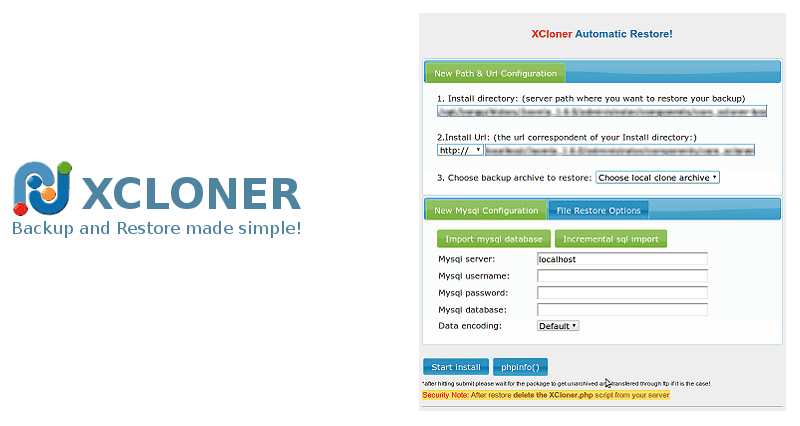
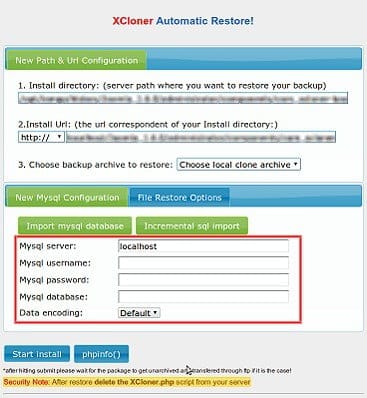
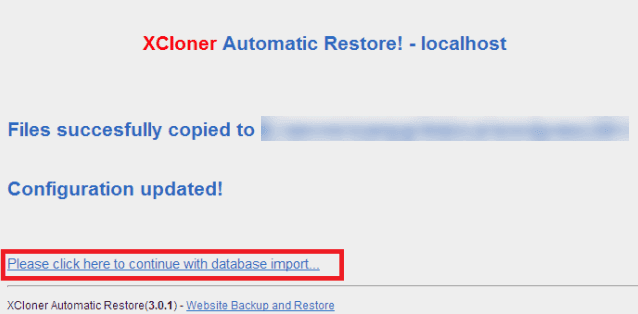

Tools like mxtoolbox.com should give you some info if there is a problem, another option is intodns.com but it will check only DNS (there are other solutions just use google). To test email only you can use https://www.unlocktheinbox.com/mail-tester . One thing you must know, every single thing what is not properly set or defined, it will increase spam score of your emails and more problems you have it will be easier for emails to end in spam or be rejected by receiver.
NOTES:
You can enable dmarc if you go virtualmin – domain – server configuration and click dns options. There you scroll down and click enabled on DMARC record enabled? also you can change policy there. You may perhaps wait 24 hours to apply this as its dns which could take time a bit.
NOTES:
I do see your point but I am hosting sites with emails without rDNS - that does not need to be concerned at allWell based on RFC1912 we have:
2.1 Inconsistent, Missing, or Bad DataEvery Internet-reachable host should have a name. The consequences
of this are becoming more and more obvious. Many services available
on the Internet will not talk to you if you aren’t correctly
registered in the DNS.
Make sure your PTR and A records match. For every IP address, there
should be a matching PTR record in the in-addr.arpa domain. If a
host is multi-homed, (more than one IP address) make sure that all IP
addresses have a corresponding PTR record (not just the first one).
Failure to have matching PTR and A records can cause loss of Internet
services similar to not being registered in the DNS at all. Also,
PTR records must point back to a valid A record, not a alias defined
by a CNAME.
It is highly recommended that you use some software
which automates this checking, or generate your DNS data from a
database which automatically creates consistent data…So please read it you will find a lot of information there about rDNS.
For the rest there is difference between helping and hand holding and i will not do the later. If someone dont want to spend few minutes on google then he or she dont deserve any attention and if you want to do differently please be my guest, i’m sure no one will stop you.
P.S. Stop telling people wrong information, there are rules you must follow so instead of teaching people wrong things lets educate them to properly follow the rules.
Diabolico
https://www.virtualmin.com/node/41321
– I often come to the conclusion that my brain has too many tabs open. –
Failing at desktop publishing & graphic design since 1994.