
OpenCart used globally and operated from different timezone based on site owner place. In most case, OpenCart site run in UTC timezone. This affecting all aspect depend on the time configuration, from product comment, special price to order history.
This is not issue if you can accept the time difference; but of course it’s not logical for the site owner confused either an order is placed today or yesterday because the OpenCart site time is different from their local.
This tutorial covering not just change PHP timezone but also synchronize it with database. Lets start the tutorial with most case assumption that the OpenCart site is run on UTC timezone. To visualize this we use the free extension System Information as on image below.
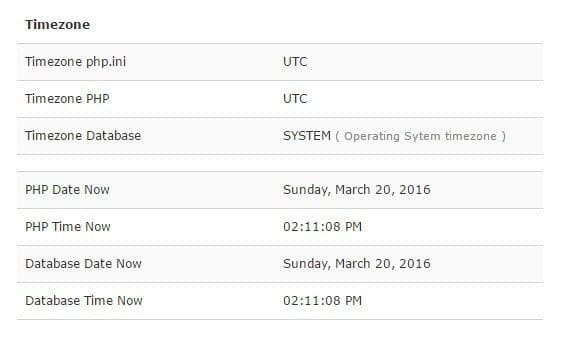
For this tutorial, I use OpenCart v2.2.x that might be different from your OpenCart version. In order to use this tutorial for your site, you need to do adjustment where the code should change.
Change PHP Timezone
There is two method to change PHP timezone, through php.ini or set them at PHP file directly. To change timezone in php.ini you can ask your hosting provider, because one host to another have different approach.
To use the second method, we will change system/startup.php with PHP supported timezone.
// if (!ini_get('date.timezone')) { // date_default_timezone_set('UTC'); // }date_default_timezone_set('Australia/Sydney');On code above I commented the OpenCart code because I have date.timezone configured in php.ini. This change will give us result:
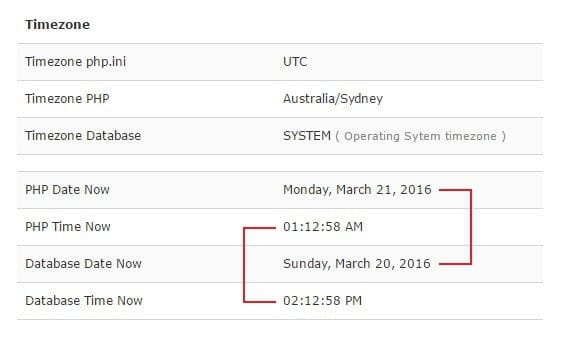
Most tutorial on change OpenCart timezone finish at this stage. But this is actually wrong. I purposely set the timezone to Australia/Sydney because I know the time different when write this tutorial will be one day with database time that still use UTC.
If you add product review now, which is added to database with sql query now() the date added is 20/03/2016, even though PHP time is March 21, 2016. This will make you think the review is maded yesterday, even though it’s just 5 minute ago.
OpenCart 2.2 have 275+ sql query that use now() and this mean the same thing will happen to Product Special Price, Coupon Code, Voucher, Order, Return and more. If you change PHP timezone, make sure to synchronize with database.
Synchronize PHP and Database Timezone
Synchronize php and database timezone is done by set the database connection timezone. We can try to set global database timezone but that need super privillage user which is not available on shared hosting. Query we use to set database timezone:
SET time_zone='offset';
We use offset and not named timezone because, quoted from MySQL: “Named time zones can be used only if the time zone information tables in the mysql database have been created and populated”. There is no guarantee all hosting have timezone information table in their database instances.
To change OpenCart database connection timezone, we will change system/library/db/mysqli.php and add code below after $this->connection->query(“SET SQL_MODE = ””);
$dt = new \DateTime();$this->connection->query("SET time_zone='" . $dt->format('P') . "';");In OpenCart 2.0.x and 2.1.x change $this->connection to $this->link.Since System Information use OcMod to get Database info, it’s important to refresh modification at Extensions > Modification before check the result. This change will give us result: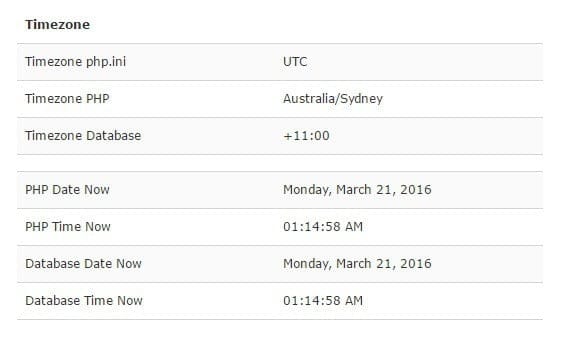
You can see on image above that date time on PHP and Database is now synchronized.
