Good day, having a timeout issue in your Kerio Connect webmail server running on Microsoft IIS webserver? It’s not Kerio Connect mail server the problem! The problem is something to do with your Microsoft IIS Webserver,,….
Here is the complete error message:
IIS 502 – Web server received an invalid response while acting as a gateway or proxy server.
There is a problem with the page you are looking for, and it cannot be displayed.
When the Web server (while acting as a gateway or proxy) contacted the upstream content server, it received an invalid response from the content server.
Here is a solution to fix this problem when a user is using the webmail part of Kerio Connect, the user get a 502 Gateway Timeout error after 2 min of inactivity!
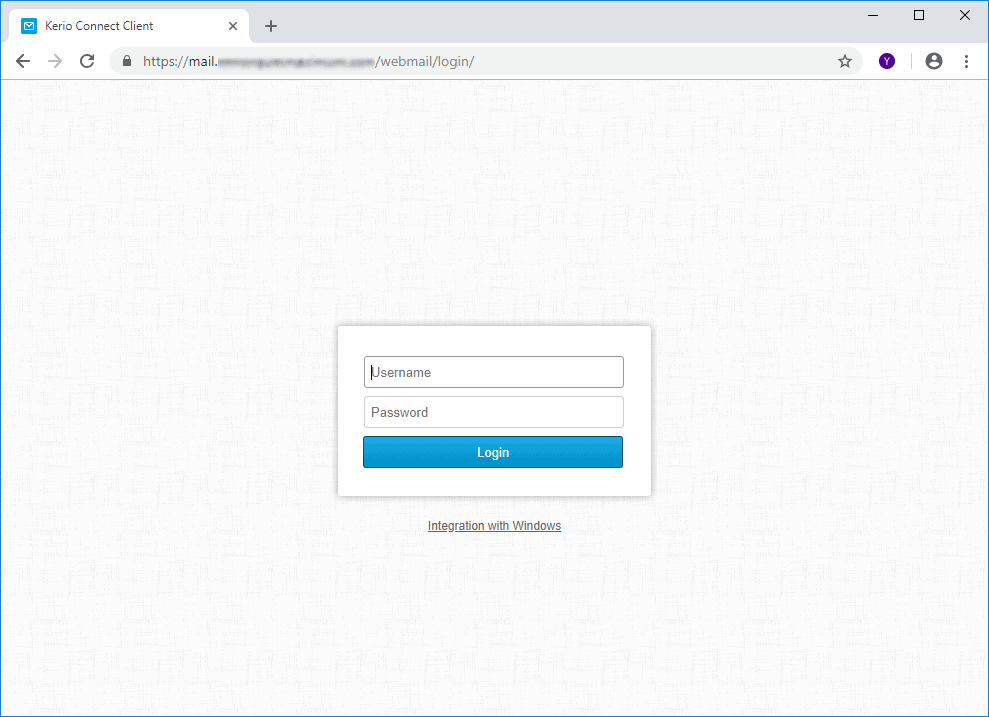
First you need to open your IIS server configuration in Windows 2012
Locate this …
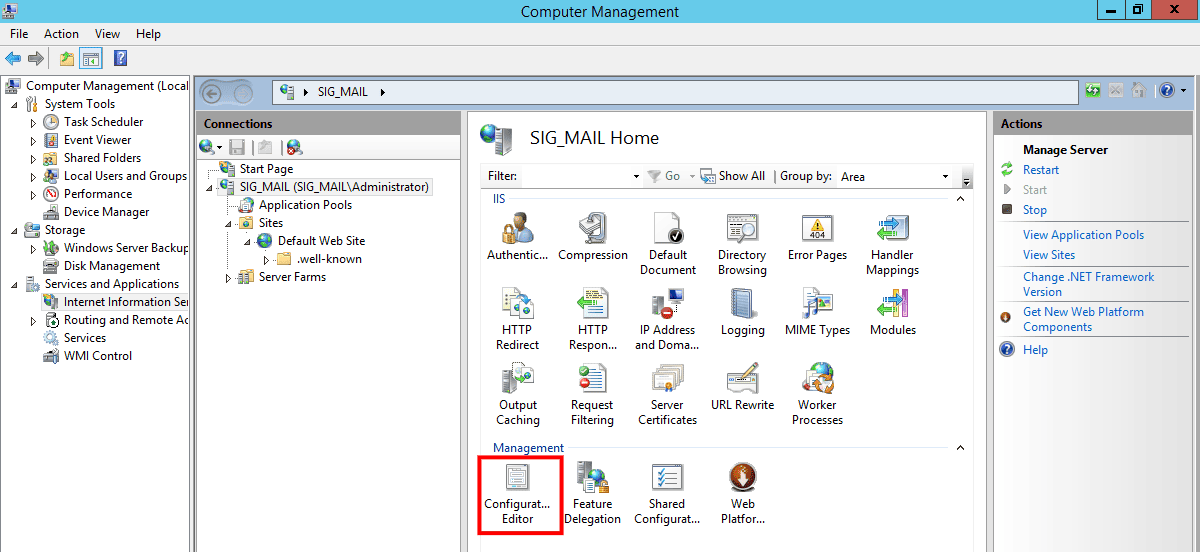
Now we need to locate the system.webServer > proxy > proxy
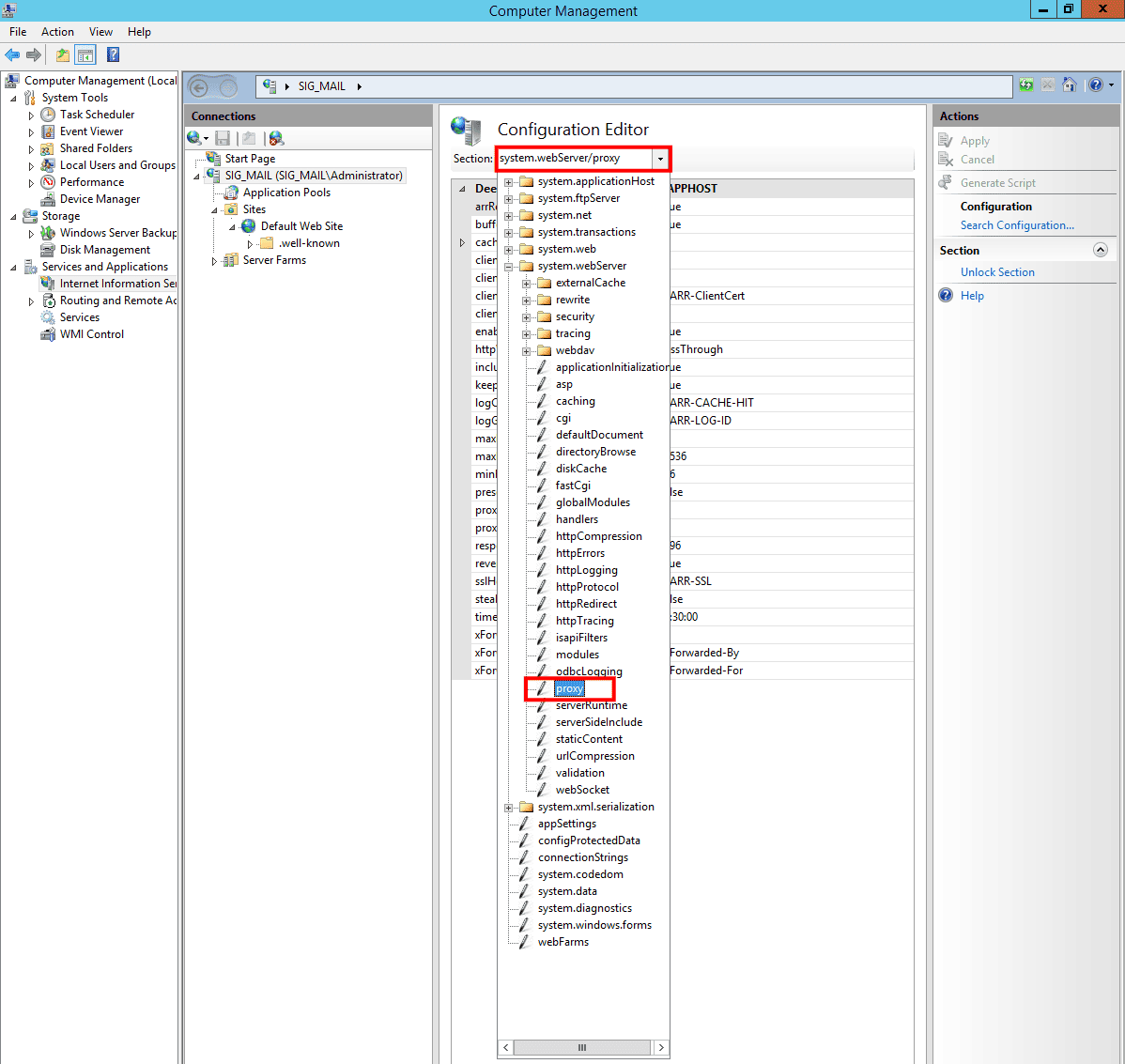
Now open the configuration and apply a new timeout value
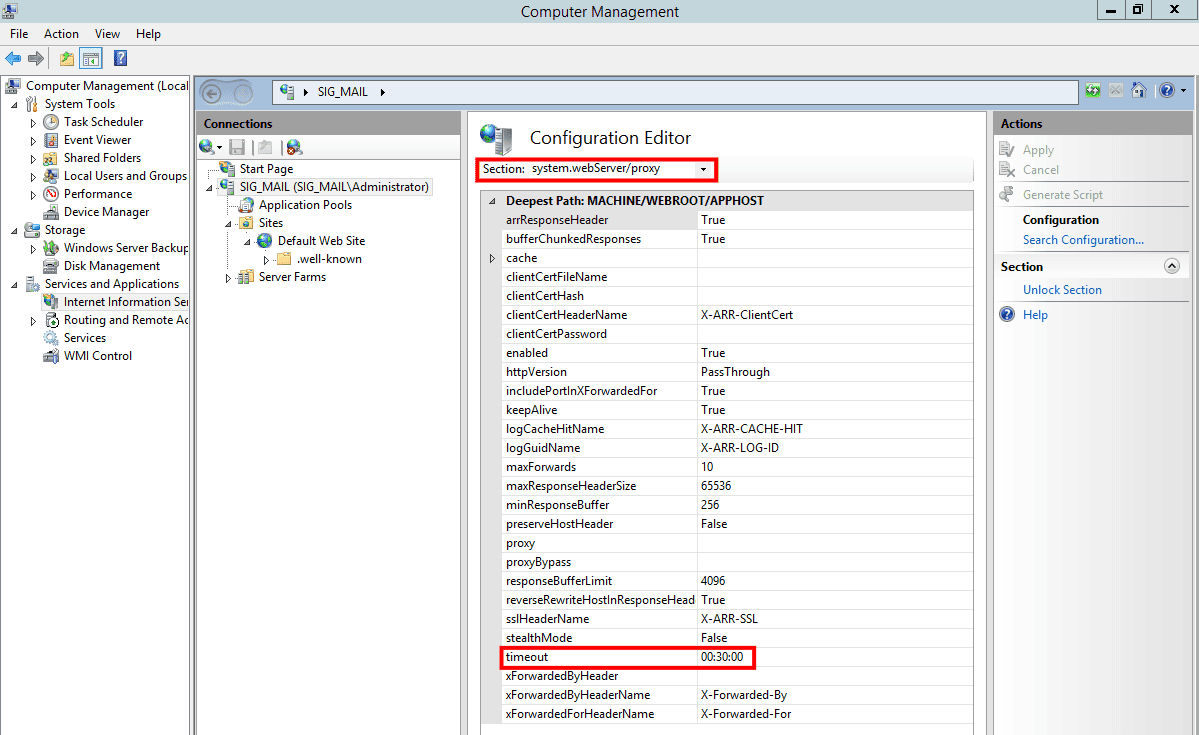
You have to set the value to 30:00min+ so when a user is connected to Kerio Connect mail server using the webmail Interface..,,, the user will not be disconnected after 2 min of inactivity!
Hint! Always revert back until it work’s!
Don’t forget to click the apply button to add this proxy timeout function active on your IIS webserver.
Enjoy!

