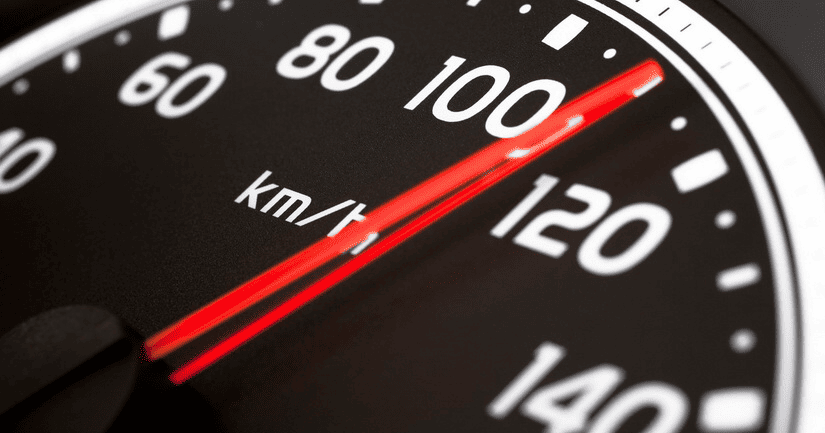Tuned is a powerful daemon for dynamically auto-tuning Linux server performance based on information it gathers from monitoring use of system components, to squeeze maximum performance out of a server.
It does this by tuning system settings dynamically on the fly depending on system activity, using tuning profiles. Tuning profiles include sysctl configs, disk-elevators configs, transparent hugepages, power management options and your custom scripts.
On CentOS/RHEL 7 and Fedora, tuned comes pre-installed and activated by default, but on older version of CentOS/RHEL 6.x, you need to install it.
# yum install tuned
After the installation, you will find following important tuned configuration files.
- /etc/tuned – tuned configuration directory.
- /etc/tuned/tuned-main.conf– tuned mail configuration file.
- /usr/lib/tuned/ – stores a sub-directory for all tuning profiles.
Now you can start or manage the tuned service using following commands.
--------------- On RHEL/CentOS 7 --------------- # systemctl start tuned # systemctl enable tuned # systemctl status tuned # systemctl stop tuned --------------- On RHEL/CentOS 6 --------------- # service tuned start # chkconfig tuned on # service tuned status # service tuned stop
Now you can control tuned using the tunde-adm tool. There are a number of predefined tuning profiles already included for some common use cases. You can check the current active profile with following command.
tuned-adm active
You can get a list of available tuning profiles using following command.
# tuned-adm list
To switch to any of the available profiles for example throughput-performance – a tuning which results into excellent performance across a variety of common server workloads.
# tuned-adm profile throughput-performance # tuned-adm active
To use the recommended profile for your system, run the following command.
# tuned-adm recommend
And you can disable all tuning as shown.
# tuned-adm off
That’s all for now! Tuned is a daemon that monitors usage of system components and dynamically auto-tunes a Linux server for maximum performance.