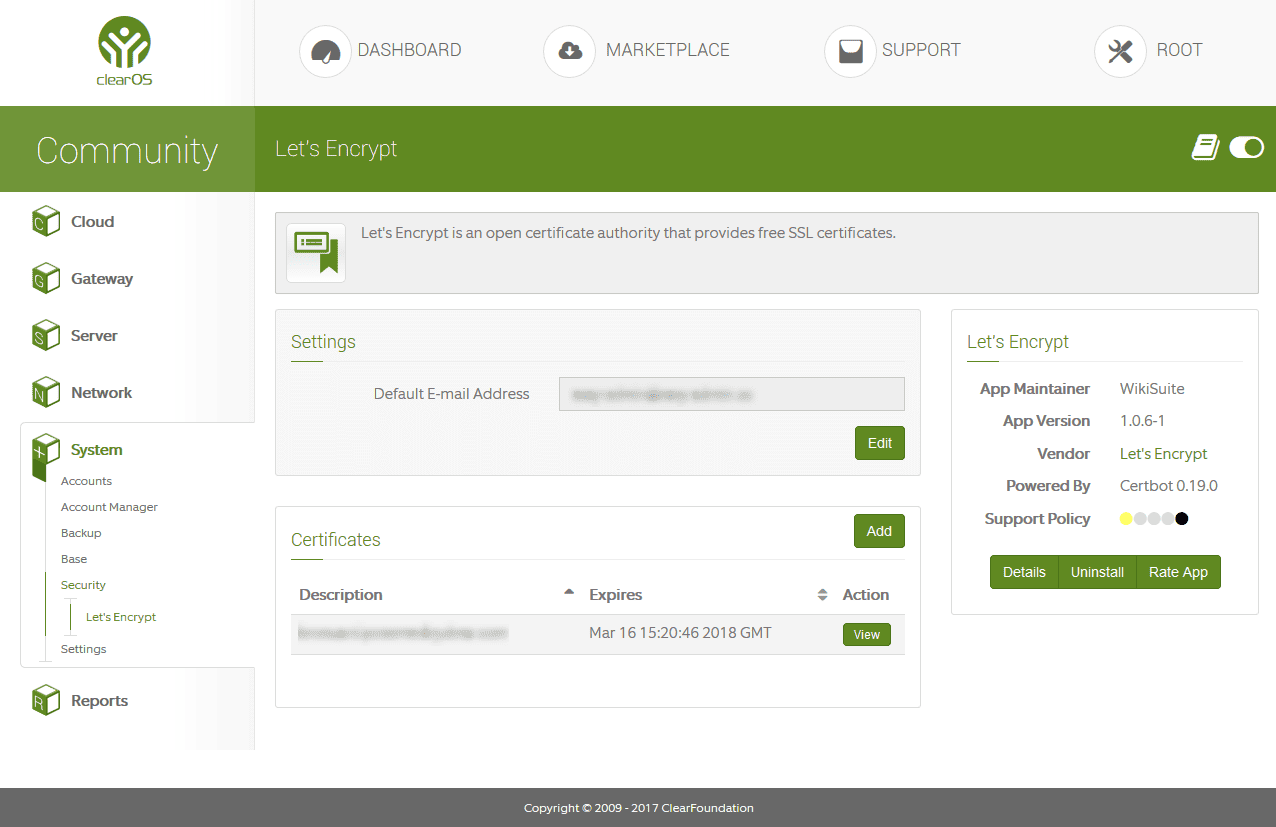
Let’s Encrypt is an open certificate authority that provides free SSL certificates. The app intelligently integrates the certificate lifecyle and management into Webconfig to be used by other services – Webconfig, website hosting, Openfire, OpenVPN etc…
NOTE : You need to install the webserver to be able to obtain a free Let’s Encrypt Certificate!
How do I use Let’s Encrypt on port 81?
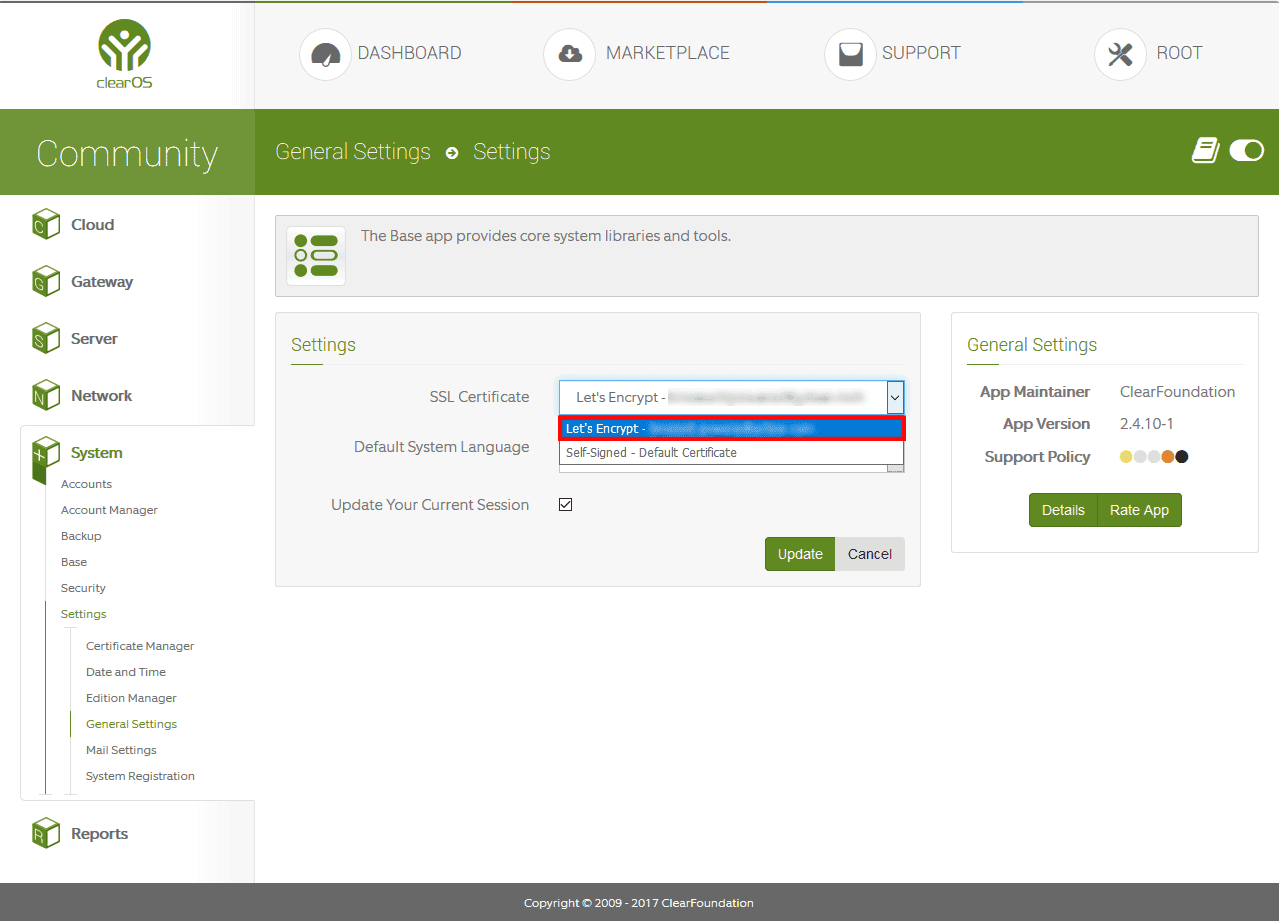
Simple, after you installed the webserver and requested a SSL key from Let’s Encrypt the next step is to use the SSL Key for the webconfig that use port 81.
Navigate to /System/Settings/General Settings
In the SSL Certificate select your new Let’s Encrypt Key
Click Update
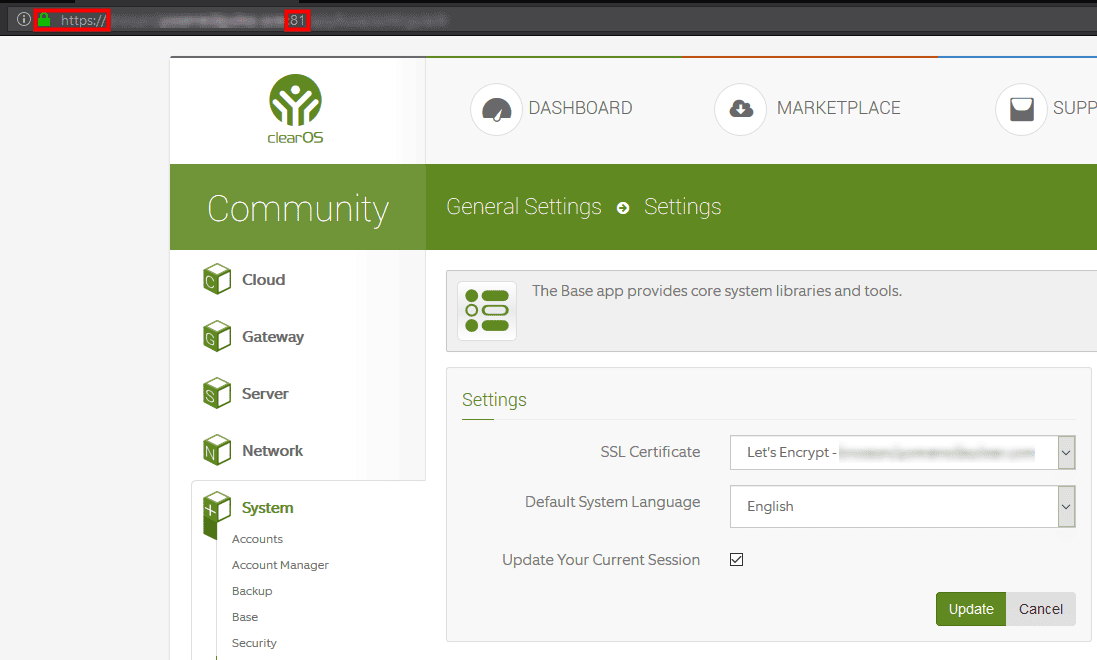
Enjoy!
