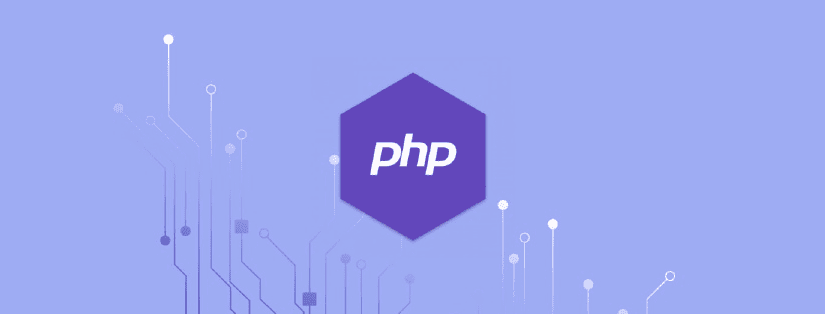Good day! Here are the steps to install PHP v. 7.3 in CentOS 7
Step 1: Add PHP 7.3 Remi repository
PHP 7.3 is available for CentOS 7 and Fedora distributions from the Remi repository. Add it to your system by running
# sudo yum -y install http://rpms.remirepo.net/enterprise/remi-release-7.rpm
# sudo yum -y install epel-release yum-utils
Step 2: Disable repo for PHP 5.4
By default, the enabled repository is for PHP 5.4. Disable this repo and enable on for PHP 7.3
# sudo yum-config-manager –disable remi-php54
# sudo yum-config-manager –enable remi-php73
Step 3: Install PHP 7.3 on CentOS 7
Once the repo has been enabled, install php 7.3 on CentOS 7 or Fedora using the command
# sudo yum -y install php php-cli php-fpm php-mysqlnd php-zip php-devel php-gd php-mcrypt php-mbstring php-curl php-xml php-pear php-bcmath php-json
Check version installed
# php -v
Enjoy!