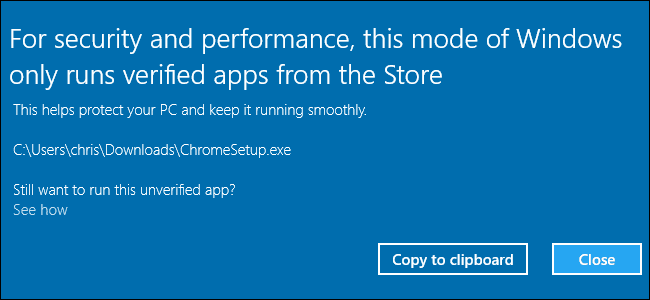Good day, I had a issue with a new laptop Acer Swift that used Windows 10 S mode to prevent any installation of software not created by Microsoft! This is very annoying! Here is a quick fix to solve this problem.
- Download a fresh copy of windows 10 pro
- Burn it on a USB Key drive
- You will have to include (2) files on the new created USB Key drive
First you will need to create those 2 files using notepad
First file
ei.cfg < filename to create
Inside this file you will add those lines
[EditionID]
Professional
[Channel]
Retail
Now save the file on your local hard drive.
Second file
pid.txt
Inside this file you will add those lines
[PID]
Value=XXXXX-XXXXX-XXXXX-XXXXX-XXXXX
You will need to type your Windows 10 Pro license
Now save the file on your local hard drive.
You will then need to copy those (2) files to the new created windows 10 Pro USB key.
Copy both files in the root of the key
Copy both files in /source
Reboot and install Windows 10 Pro.
Enjoy!