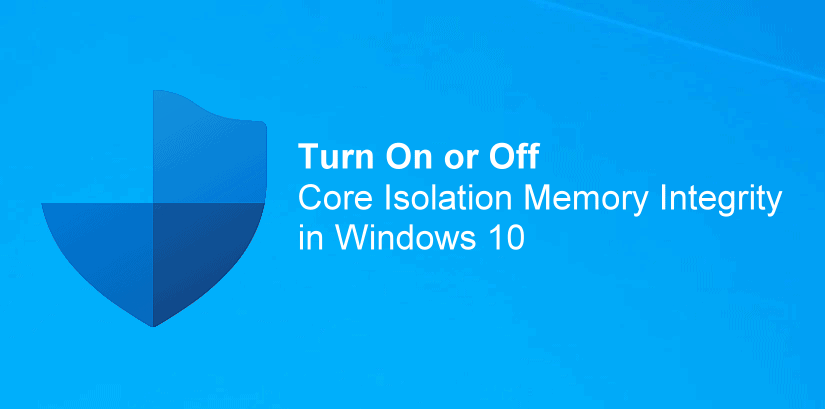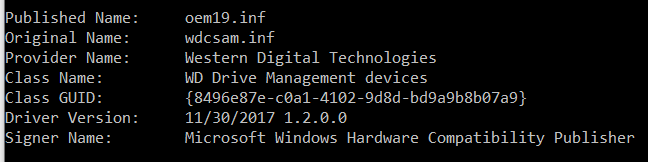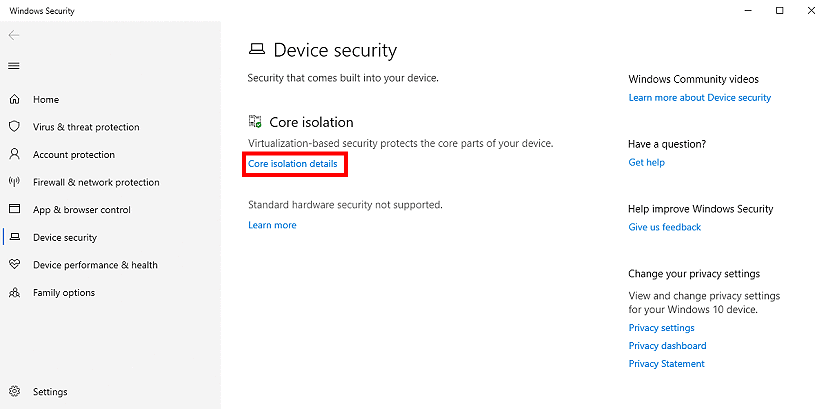
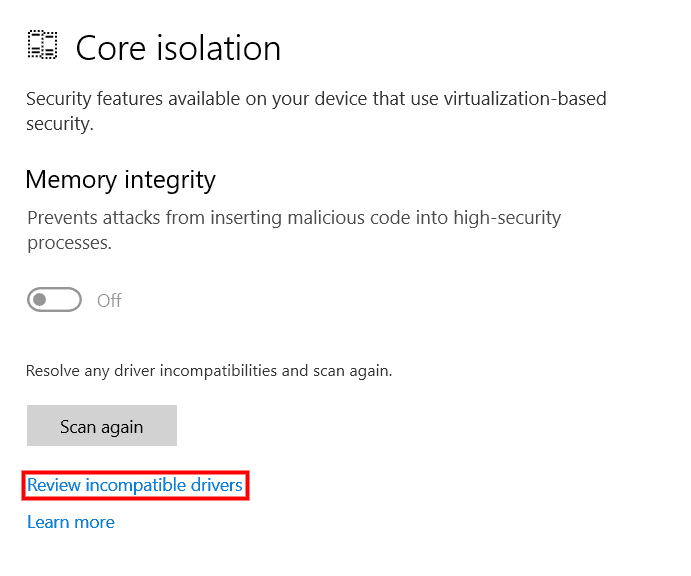
- Open an elevated command prompt (Run as Administrator)
- Enumerate the 3rd party drivers with the following command:
pnputil /enum-drivers - Find the driver with the Original Name of wdcsam.inf (if the incompatible driver was wdcsam64_prewin8.sys) and note the Published Name for the driver, which is oem##.inf

- Run the command to uninstall the driver:
pnputil /delete-driver oem##.inf - Back at the Memory Integrity setting, click Scan Again and it should allow you to enable Memory Integrity
- After enabling Memory Integrity, you’ll need to restart your computer