Easy temporary fix here!
If you are running a Centos Server locate this file
/etc/httpd/conf.d/mod_security.conf
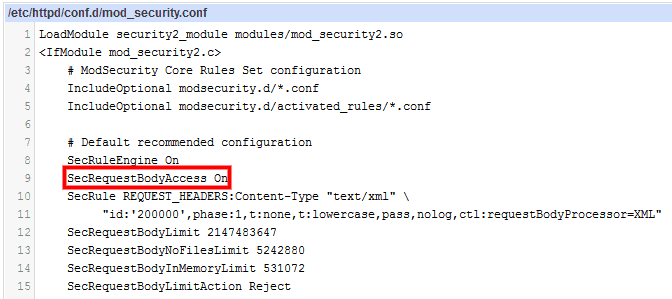
Rename SecRequestBodyAccess On to SecRequestBodyAccess Off
Apply configuration to APACHE Server

Et voilà!
Easy temporary fix here!
If you are running a Centos Server locate this file
/etc/httpd/conf.d/mod_security.conf
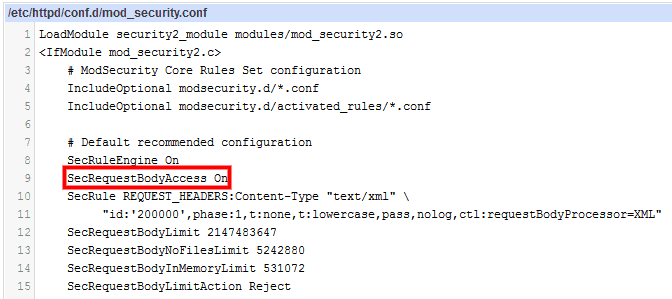
Rename SecRequestBodyAccess On to SecRequestBodyAccess Off
Apply configuration to APACHE Server

Et voilà!
That seems to be a bug that shows up occasionally, though it’s not reliably reproducible, so it hasn’t been corrected.
The fix is simple though, you can delete the domain ID in “/etc/webmin/virtual-server/domains/”, restart Virtualmin, and then it should be gone from your drop-down list.
https://www.virtualmin.com/node/15222
15078987692871
Setting up log file rotation ..
.. Log file rotation failed! : .. the log file /var/log/virtualmin/xxxxxxxxxxxx_access_log is already being rotated at /usr/libexec/webmin/web-lib-funcs.pl line 1433.
Delete the log files in /var/log/virtualmin
Delete the user in “User and Group” in webmin
Next step : re-create the virtual server!
Good day! I ran into a problem when backing up all my virtualMIN websites. When the backup failed something stange happened to MySQL “MariaDB” database server. When backup fail, MariaDB crash!
To fix this issue I added a command to run after backup:
systemctl stop mariadb ; systemctl start mariaDB
Located in > VirtualMIN > Scheduled Backups >
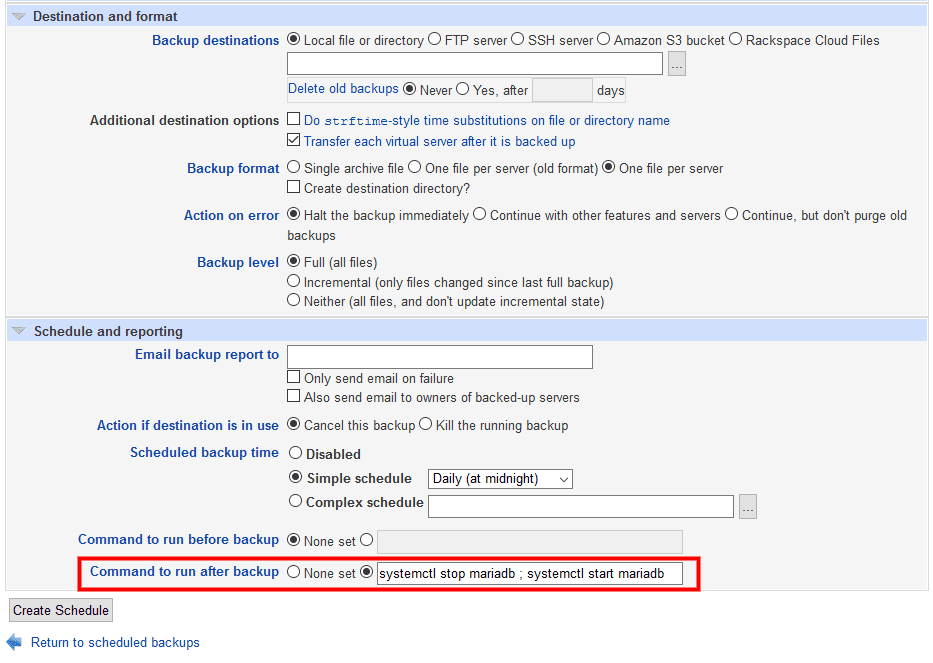
This will prevent mariaDB to crash after a failed virtualMIN backup!
Notes: Check the size of your /tmp and increase it!
If you are having “Out of resources Errcode : 24 message”
The mysql error: Out of resources when opening file… (Errcode: 24) indicates that the number of files that msyql is permitted to open has been exceeded.
This limit is controlled by the variable open_files_limit. You can read this in phpMyAdmin (or the MySQL command line utility) with the statement:
To set this variable to a higher number, edit the /etc/my.cnf file and add the lines:
[mysqld] open_files_limit = 5000
Then be sure to restart mysql with: sudo /etc/init.d/mysql restart
Remember to use the server administrative account and sudo when you edit the file. The choice of editor is up to you.
Now, showing the variable should show the number you choose.
Note that 5000 shown above is an example. A good rule of thumb is to take the current number of files and add 1000 to it. If this doesn’t help, add some more. This number affects the amount of memory that MySQL uses, so setting it to a very high number is not a good idea.
You may also verified your /etc/my.cfg configurations:
[mysqld]
datadir = /var/lib/mysql
socket = /var/lib/mysql/mysql.sock
local-infile=0
symbolic-links=0
innodb_file_per_table = 1
thread_concurrency = 8
query_cache_size = 64M
thread_cache_size = 8
myisam_sort_buffer_size = 256M
read_rnd_buffer_size = 32M
read_buffer_size = 4M
sort_buffer_size = 4M
table_open_cache = 512
max_allowed_packet = 7M
key_buffer_size = 512M
open_files_limit = 10000
max_connections = 32768
innodb_buffer_pool_size = 40M
[mysqld_safe]
log-error=/var/log/mariadb/mariadb.log
pid-file=/var/run/mariadb/mariadb.pid
!includedir /etc/my.cnf.d
After modifications you must restart MySQL server
# systemctl restart mariadb

Ransomware is a category of malicious software designed to block access to your computer and files until you pay a large sum of money. Download our advanced ransomware vaccine right now to stay safe from losing your money or files.**
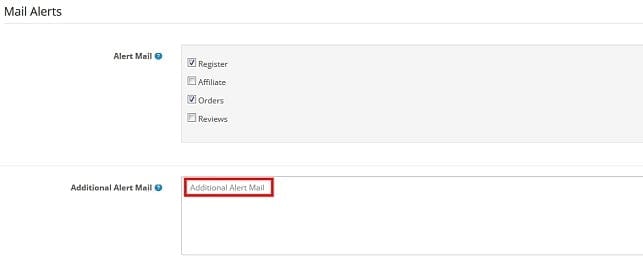
Here is a simple fix:
In file ‘admin/view/template/setting/setting.tpl’ replace the line:
<textarea name="config_mail_alert_email" rows="5" placeholder="<?php echo $entry_mail_alert_email; ?>" id="input-alert-email" class="form-control"><?php echo $config_alert_email; ?></textarea>with this one:
<textarea name="config_alert_email" rows="5" placeholder="<?php echo $entry_mail_alert_email; ?>" id="input-alert-email" class="form-control"><?php echo $config_alert_email; ?></textarea>Order deny,allow
Deny from all
allow from x.x.x.x
allow from x.x.x.xReplace “x” value with the IP you wish to be granted.
Good for a LAB!

An Internet Bot, also known as web robot, WWW robot or simply bot, spider is a software application that runs automated tasks (scripts) over the Internet. Bad bots consume bandwidth, slow down your server, steal your content and look for vulnerability to compromise your server. Be proactive and Block Bad Bots right away from accessing your server.
Very light, easy and quick to install (just 2 minutes) and manage.
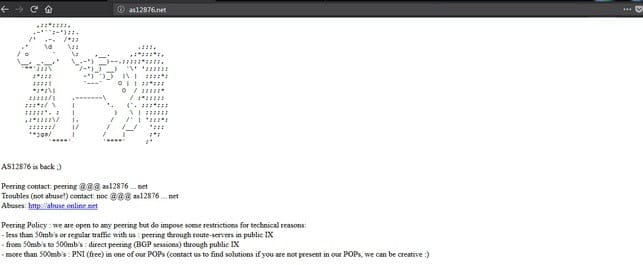
DNS PORT (53) Flood Detected! Anyone else?>
Here is a list of CIDR,,… to block! 😉
62.210.0.0/16
195.154.0.0/16
212.129.0.0/18
62.4.0.0/19
212.83.128.0/19
212.83.160.0/19
212.47.224.0/19
163.172.0.0/16
51.15.0.0/16
151.115.0.0/16
# 2001:bc8::/32 * Experimental on CSF *
Cheers!
NOTE:
An internet server company Poney Telecom run from France has been at the centre of multiple allegations of organised international criminal activity for over 12 months with all warnings, court summons and legal demands to be closed ignored.
The French service provider facilitates large quantities of spam to a variety of European companies from computers which can be traced back to Russia. These malicious emails should not be opened or responded to as it is common practice to embed viruses within such emails.
Contacting Poney Telecom is far from easy, however when The International‘s legal team finally did make contact they were informed by a member of staff from Poney Telecom that any criminal activity that occurs by using it’s services are “not my problem“. The staff member claiming to be able to speak on behalf of the company went on to state that they had a policy of non-compliance with authorities in or outside of the EU.
As such we advice anyone who receives emails or contact from anybody using a Poney Telecom server IPA to keep a detailed record of all contact that is made via the company. Should sufficient suspicious activity arise contact your local non-emergency police.
Note:
AS4134 – ChinaNet
AS9808 – Guangdong Mobile Com
AS16276 – OVH SAS
AS15003 – Nobis Tech Group
AS36352 – ColoCrossing
AS29761 – QuadraNet
AS15895 – Kyivstar PJSC
AS50915 – S.C. Everhost S.R.L.
AS53889 – Micfo
AS57858 – Fiber Grid OU